Во время установки Сlick One Application на Windows 8.1 появляется ошибка: Application cannot be started. Contact the application vendor. Далее есть возможнотсь посмотреть детали ошибки.
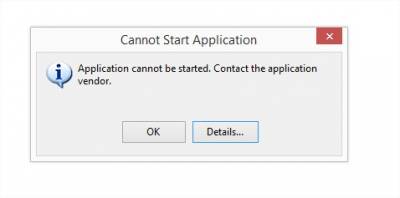
Ниже я привожу полную копию деталей:
PLATFORM VERSION INFO
Windows : 6.2.9200.0 (Win32NT)
Common Language Runtime : 4.0.30319.34014
System.Deployment.dll : 4.0.30319.34243 built by: FX452RTMGDR
clr.dll : 4.0.30319.34014 built by: FX45W81RTMGDR
dfdll.dll : 4.0.30319.34243 built by: FX452RTMGDR
dfshim.dll : 6.3.9600.16384 (winblue_rtm.130821-1623)
SOURCES
Deployment url : file:///C:/Users/User/AppData/Local/Temp/Temp9_Apps%20GENius%201.6.3.6.zip/App%20GENius%201.6.3.6/AppGen.application
ERROR SUMMARY
Below is a summary of the errors, details of these errors are listed later in the log.
* Activation of C:\Users\user\AppData\Local\Temp\Temp9_Vargus GENius 1.6.3.6.zip\Vargus GENius 1.6.3.6\VargusGen.application resulted in exception. Following failure messages were detected:
+ Configuration system failed to initialize
+ Unrecognized configuration section startup. (C:\Windows\Microsoft.NET\Framework64\v4.0.30319\dfsvc.exe.Config line 2)
COMPONENT STORE TRANSACTION FAILURE SUMMARY
No transaction error was detected.
WARNINGS
There were no warnings during this operation.
OPERATION PROGRESS STATUS
* [11/30/2014 3:54:23 PM] : Activation of C:\Users\user\AppData\Local\Temp\Temp9_Vargus GENius 1.6.3.6.zip\Vargus GENius 1.6.3.6\VargusGen.application has started.
ERROR DETAILS
Following errors were detected during this operation.
* [11/30/2014 3:54:23 PM] System.Configuration.ConfigurationErrorsException
- Configuration system failed to initialize
- Source: System.Configuration
- Stack trace:
at System.Configuration.ConfigurationManager.GetSection(String sectionName)
at System.Configuration.PrivilegedConfigurationManager.GetSection(String sectionName)
at System.Net.Configuration.WebRequestModulesSectionInternal.GetSection()
at System.Net.WebRequest.get_PrefixList()
at System.Net.WebRequest.Create(Uri requestUri, Boolean useUriBase)
at System.Deployment.Application.SystemNetDownloader.DownloadSingleFile(DownloadQueueItem next)
at System.Deployment.Application.SystemNetDownloader.DownloadAllFiles()
at System.Deployment.Application.FileDownloader.Download(SubscriptionState subState)
at System.Deployment.Application.DownloadManager.DownloadManifestAsRawFile(Uri& sourceUri, String targetPath, IDownloadNotification notification, DownloadOptions options, ServerInformation& serverInformation)
at System.Deployment.Application.DownloadManager.DownloadDeploymentManifestDirectBypass(SubscriptionStore subStore, Uri& sourceUri, TempFile& tempFile, SubscriptionState& subState, IDownloadNotification notification, DownloadOptions options, ServerInformation& serverInformation)
at System.Deployment.Application.DownloadManager.DownloadDeploymentManifestBypass(SubscriptionStore subStore, Uri& sourceUri, TempFile& tempFile, SubscriptionState& subState, IDownloadNotification notification, DownloadOptions options)
at System.Deployment.Application.ApplicationActivator.PerformDeploymentActivation(Uri activationUri, Boolean isShortcut, String textualSubId, String deploymentProviderUrlFromExtension, BrowserSettings browserSettings, String& errorPageUrl)
at System.Deployment.Application.ApplicationActivator.ActivateDeploymentWorker(Object state)
--- Inner Exception ---
System.Configuration.ConfigurationErrorsException
- Unrecognized configuration section startup. (C:\Windows\Microsoft.NET\Framework64\v4.0.30319\dfsvc.exe.Config line 2)
- Source: System.Configuration
- Stack trace:
at System.Configuration.ConfigurationSchemaErrors.ThrowIfErrors(Boolean ignoreLocal)
at System.Configuration.BaseConfigurationRecord.ThrowIfParseErrors(ConfigurationSchemaErrors schemaErrors)
at System.Configuration.ClientConfigurationSystem.EnsureInit(String configKey)
COMPONENT STORE TRANSACTION DETAILS
No transaction information is available.
Или во время запуска программы я получаю вот такую ошибку:
Error parsing C:\Windows\Microsoft.NET\Framework\v2.0.50727\config\machine.config. Parser returned error 0X80070005.
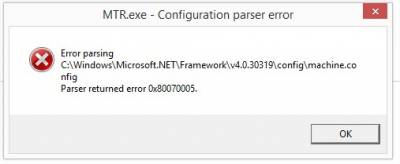
Решение проблемы лежит в плоскости наделения прав файлам в двух папках Framework и Framework64
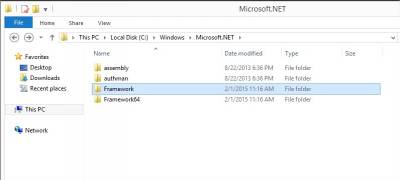
Находящимся по аддрессу C:\Windows\Microsoft.NET\Framework64\v4.0.30319\config и C:\Windows\Microsoft.NET\Framework\v4.0.30319\config
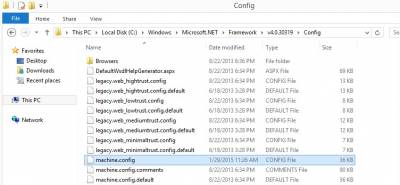
Файл называется machine.config .
Другими словами просто необходимо дать разрешение Read для текущего пользователя.
|  Главная
Главная
 Полезные советы ИТ
Полезные советы ИТ  Регистрация
Регистрация  Вход
Вход